Jest
This will be a short blog how to set up your Webstorm instance to debug Backstage and its Jest tests.
If you are getting Jest encountered an unexpected token on a Backstage repo while debugging with Webstorm.
Run configurations
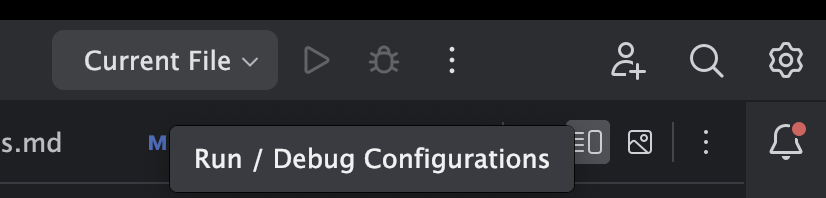
“Edit configurations…”
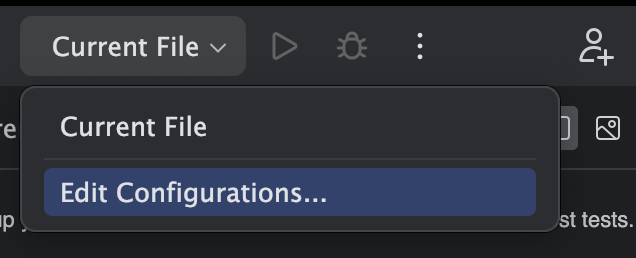
“Edit configuration templates”
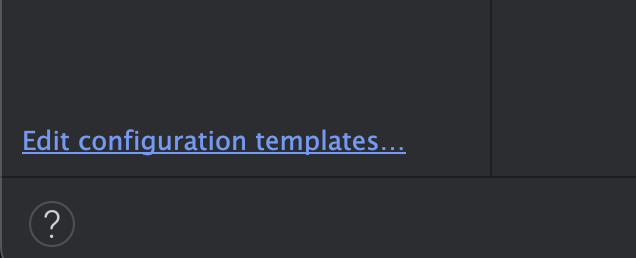
“Jest”
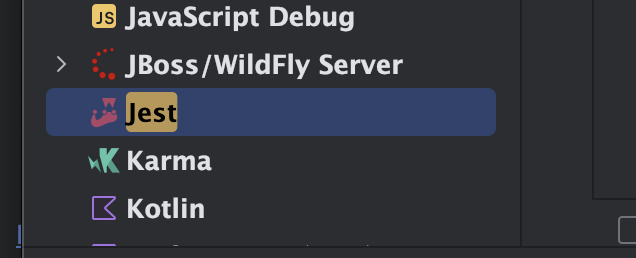
Add the following test “Jest options”
--config node_modules/@backstage/cli/config/jest.jsThis will use the jest config, also used by
backstage-cli.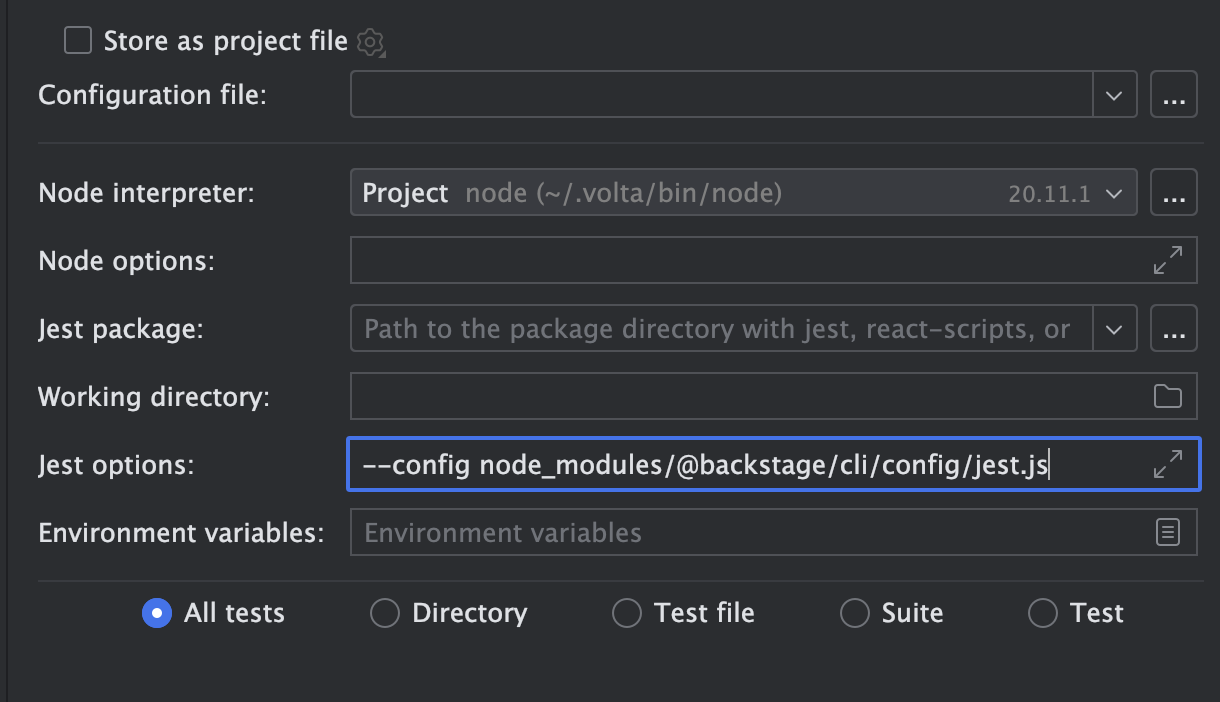
Ensure that the working directory is set to that directory which contains root
package.json
With that, you are good to go!